If you’ve ever wondered how to get your rap vocals sounding clean, crisp, and professional Mix Female Rap Vocals like Megan Thee Stallion’s, you’re in the right place! In this tutorial, I’ll show you a quick and easy way to mix rap vocals in Logic Pro using only stock plugins. This method is perfect for independent artists, female rappers, and producers who want powerful vocal mixes without breaking the bank.
Why This Vocal Mix Works
This setup focuses on:
- Removing unwanted frequencies.
- Enhancing presence and clarity.
- Keeping the vocals punchy and upfront.
- Adding depth and width without overpowering the vocal.
With just a few simple steps, you’ll have your vocals sounding polished and ready for any beat!
Step-by-Step Guide to Mixing Rap Vocals
Step 1: High-Pass Filter

Start with a high-pass filter to clean up low-end rumble.
- Plugin: Logic Pro Stock Channel EQ
- Settings:
- High-pass filter at 240 Hz.
- Use a 12 dB/octave slope or higher.
This keeps the vocals clean and upfront without muddy frequencies interfering.
Step 2: Compression

Control dynamics and add punch to the vocal.
- Plugin: Logic Pro Compressor
- Preset: Hard Vocal
- Settings:
- Threshold: -15.5 dB
- Ratio: 4.41:1
- Attack: 5 ms
- Release: 50 ms
This ensures your vocal stays consistent and energetic throughout the track.
Step 3: Notch Filters
Remove problematic frequencies to eliminate muddiness.
- Plugin: Logic Pro Stock Channel EQ
- Settings:
- Notch 1: 250 Hz, cut by 2–3 dB.
- Notch 2: 462 Hz, cut by 2–3 dB.
- Notch 3: 750 Hz, cut by 2–3 dB.
- Q Factor: 4.0 for precise cuts.
These adjustments create space for your vocal to breathe.
Step 4: Additive EQ

Bring out the brightness and presence in the vocal.
- Plugin: Logic Pro Stock Channel EQ
- Settings:
- Boost around 1570 Hz by 2 dB for warmth.
- Boost around 5700 Hz by 3 dB for brightness.
This step makes the vocals pop and ensures they cut through the mix.
Step 5: De-esser

Tame harsh “S” sounds for a smooth, polished vocal.
- Plugin: Logic Pro DeEsser
- Settings:
- Frequency: 5256 Hz
- Threshold: -25 dB
- Max Reduction: 20 dB
- Mode: Absolute
This keeps sibilance under control without losing clarity.
Step 6: Reverb

Add subtle depth and dimension to the vocal.
- Plugin: ChromaVerb
- Settings:
- Wet: 9%
- Dry: 10%
- Attack: 10%
- Reverb Type: Room or Plate
This creates a natural, spacious feel without overpowering the vocal.
Step 7: Delay

Add width and vibe to the mix.
- Plugin: Tape Delay
- Settings:
- Wet: 4%
- Feedback: 10%
- High Cut: 5900 Hz
The delay adds rhythm and texture while keeping the vocal clean.
Final Result
By following these steps, you’ll transform raw vocals into a polished mix that’s clean, crisp, and professional. This method works not just for Megan Thee Stallion-style vocals but for many female rappers like Flo Milli, GloRilla, and more.
Ready to Elevate Your Sound?
If you love the mix, don’t forget:
- The beat featured in the video is available for lease.
- The Savage Vocal Preset is ready to download for quick and easy use!
Click here to grab the beat and preset now!