If you’ve downloaded Ozone 11 Advanced from Splice and are facing plugin crashes, system instability errors, or validation failures, you’re not alone. Many users have reported that while the main Ozone plugin works, the individual modules (Exciter, Imager, Maximizer, etc.) crash Logic Pro or fail to validate.
After extensive testing, I discovered the root cause: the Ozone 11 installer from Splice is corrupted. Here’s how you can fix the issue permanently and get Ozone 11 working properly in Logic Pro.
The Problem: Corrupt Splice Installer
- The Splice version of Ozone 11 Advanced installs improperly, leading to system instability errors.
- The main Ozone plugin loads, but individual plugins crash Logic Pro upon opening.
- Running Logic Pro in Rosetta Mode does not fix the issue—instead, it makes Logic crash immediately without an error message.
The Solution: Remove Splice’s Ozone 11 & Install a Clean Version
Step 1: Delete Splice’s Ozone 11 Files
To ensure a clean installation, completely remove the faulty Splice version:
- Close Logic Pro.
- Open Finder and navigate to the following directories:
- Audio Units (AU):
/Library/Audio/Plug-Ins/Components/ - VST3:
/Library/Audio/Plug-Ins/VST3/ - AAX (for Pro Tools users):
/Library/Application Support/Avid/Audio/Plug-Ins/
- Audio Units (AU):
- Delete all iZotope ****************Ozone 11 files from these folders.
- Empty the Trash and restart your Mac.
Step 2: Download a Working Installer
Instead of reinstalling from Splice, download a clean version of Ozone 11 Advanced: ➡ Download Ozone 11 Advanced Here
This version properly installs and validates without crashes.
Step 3: Install Ozone 11 & Validate Plugins
- Run the new installer you downloaded.
- Follow the installation steps and restart your Mac.
- Open Logic Pro > Preferences > Plug-In Manager and click Rescan All.
- Now, the individual Ozone 11 plugins should validate and work without crashing.
Final Thoughts
The Splice installer is corrupted, and deleting it completely before reinstalling from a clean source resolves the issue. No need for Rosetta Mode or unnecessary troubleshooting steps!
Did this fix work for you? Drop a comment below and let me know! 🎶🔥