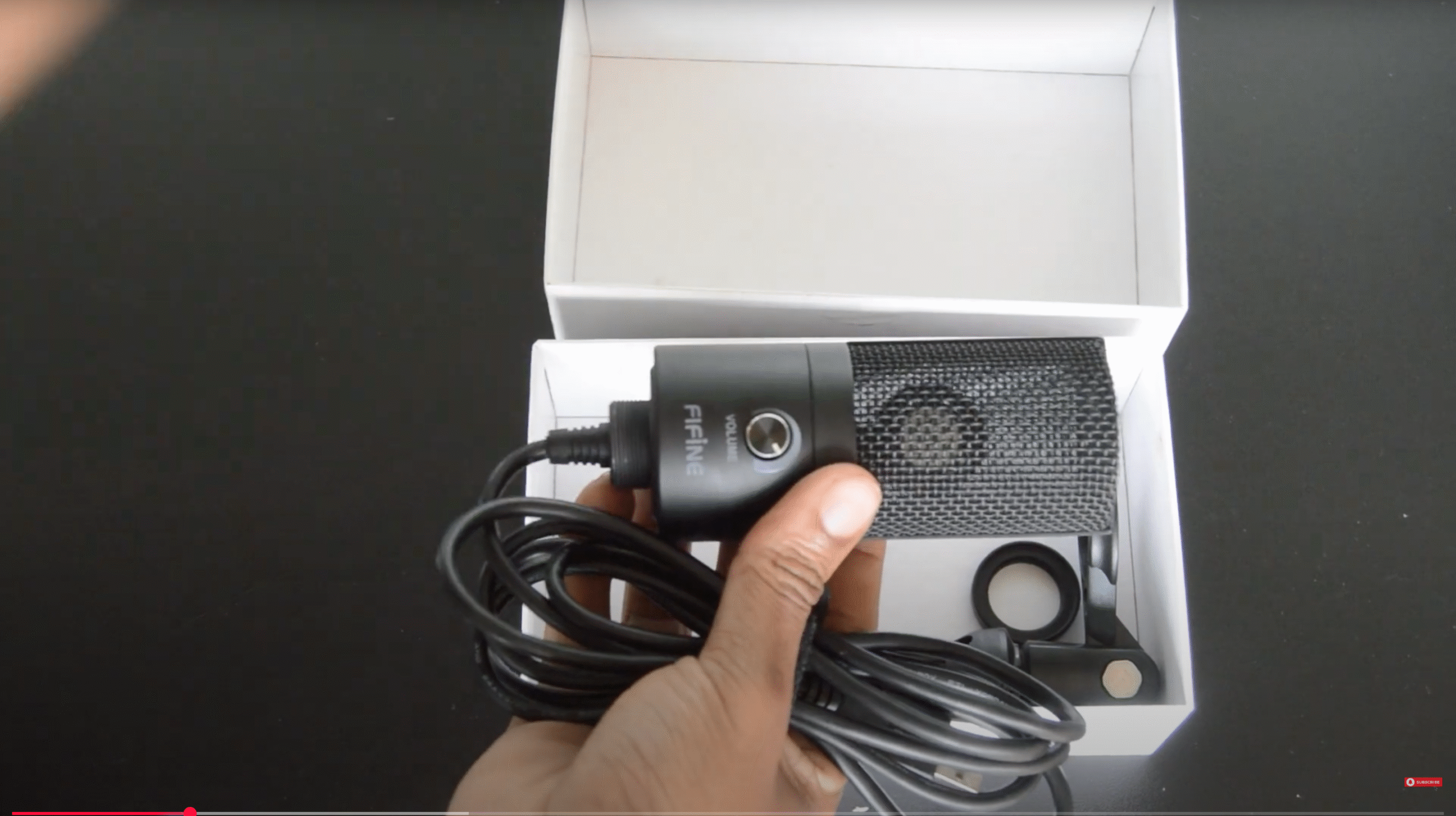How to Side Chain Vocals in Logic Pro X: Step-by-Step Guide
Adding a side-chain effect to your vocal delay can give your mix a more professional and polished sound. In this guide, we’ll walk you through the process in Logic Pro X using the Tape Delay, Stereo Delay, and Compressor plugins to create a clean, dynamic vocal mix.
Step 1: Setting Up the Tape Delay on Your Vocal Track
- Select the Vocal Track: Open Logic Pro X and choose the vocal track where you want to apply the side-chained delay.
- Insert Tape Delay: In the vocal track’s effects panel, add the Tape Delay plugin. Adjust the delay time and feedback to set the desired delay effect.
- Fine-Tune the Delay: Adjust parameters like wet/dry mix to balance the delay with the dry vocal signal. This helps the delay blend seamlessly without overpowering the original vocals.
Step 2: Adding Stereo Delay for Depth
- Add Stereo Delay: For a wider delay effect, insert the Stereo Delay plugin on the same vocal track.
- Adjust Delay Settings: Set different delay times for the left and right channels to create a more spacious and stereo-rich delay.
- Fine-Tune the Stereo Delay: As with Tape Delay, control the wet/dry mix to ensure the delay complements rather than competes with the vocals.
Step 3: Applying the Compressor for Side Chaining
- Insert Compressor: Add a Compressor on the delay track where both Tape Delay and Stereo Delay are applied. In the Compressor settings, look for the Side Chain menu.
- Select Side Chain Source: In the Side Chain dropdown, select the main vocal track as the input. This will allow the compressor to reduce the delay volume whenever the main vocals are active, creating a clean vocal presence without excessive delay overlap.
- Adjust Compression Settings: Adjust the attack and release times to control how quickly the delay lowers when the vocal is active. A shorter attack time and slightly slower release time can keep the effect smooth and natural.
Step 4: Fine-Tuning the Effect
- Listen and Adjust: Play back the track and tweak the parameters on all three plugins until the side-chained delay complements the vocal. Adjust the compressor’s threshold to control how much the delay is reduced during vocal phrases.
- Balancing Wet/Dry Mix: Ensure that the delay effect is present but doesn’t interfere with the clarity of the vocals. Balancing the wet/dry mix on each delay plugin is essential for a polished sound.
Conclusion
Using side-chained delay on vocals can make your tracks sound more professional and spacious without muddying up the vocal clarity. Logic Pro X’s Tape Delay, Stereo Delay, and Compressor plugins make it easy to set up and customize this effect.