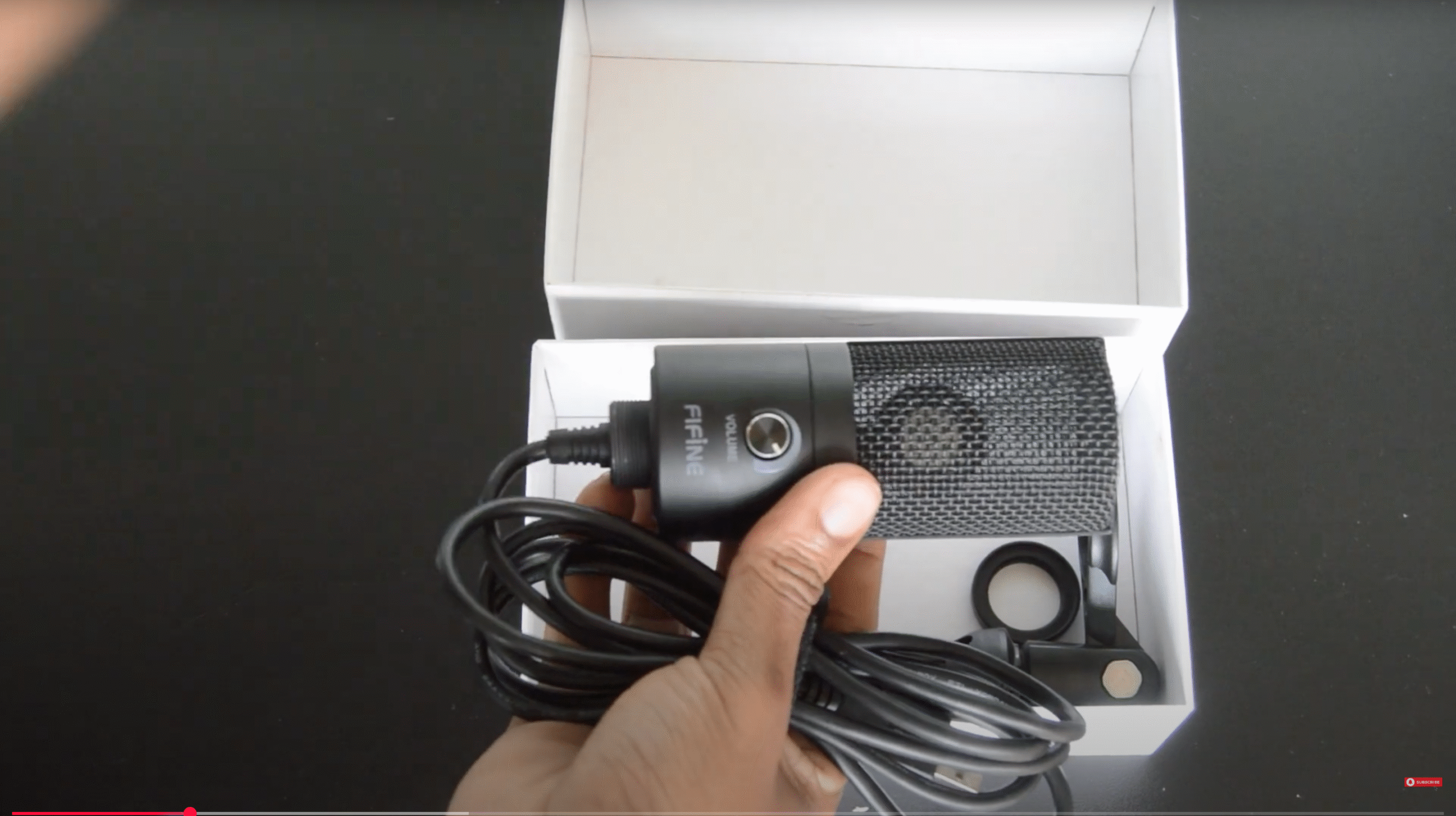Are you new to mixing in Logic Pro X? Getting a clean, balanced mix can seem overwhelming at first, but with the right techniques, you’ll be on your way to pro-quality sound. Here are ten essential mixing tips to help you get started, plus some presets and templates designed to make your workflow smoother!
1. Organize Your Session from the Start
- Why It Matters: Organization is key to a smooth mixing process. Label your tracks, color-code them, and arrange them logically (e.g., drums, bass, instruments, vocals).
- Tip: Use track stacks to keep related elements grouped and easy to manage.
- Try This: Our Logic Pro X template includes pre-labeled tracks and organized groups, so you can jump right into the creative process.
2. Gain Staging for a Balanced Mix
- Why It Matters: Proper gain staging prevents distortion and ensures each element sits comfortably in the mix.
- Tip: Adjust each track’s volume so it peaks around -6 to -10 dB. This leaves headroom for further processing and avoids clipping.
- Try This: Use our gain-staging preset, which automatically adjusts initial levels for cleaner, more controlled results.
3. Use EQ to Create Space
- Why It Matters: EQ allows you to shape the sound of each track and prevent frequency clashes, especially between vocals, bass, and drums.
- Tip: Start by cutting unwanted frequencies instead of boosting, and focus on making room for each element.
- Try This: Our EQ presets for vocals, drums, and bass are designed to enhance clarity without muddying your mix.
4. Apply Compression for Consistency
- Why It Matters: Compression controls the dynamic range of a track, making quieter parts louder and louder parts softer.
- Tip: Use light compression on vocals and drums to maintain consistency without over-compressing and losing dynamics.
- Try This: Our vocal and drum compression presets offer the perfect settings for a smooth, professional sound.
5. Balance with Panning
- Why It Matters: Panning creates width in your mix, allowing instruments to spread across the stereo field and giving each element room to breathe.
- Tip: Pan your instruments to the left and right, but keep low-end elements like bass and kick centered.
- Try This: Our Logic Pro template includes pre-set panning for common instruments, helping you achieve an open and balanced sound quickly.
6. Use Reverb and Delay to Add Depth
- Why It Matters: Reverb and delay add depth, making a mix feel three-dimensional rather than flat.
- Tip: Use reverb sparingly to avoid muddiness, and try using delay on vocals for a wider, more interesting sound.
- Try This: Our reverb and delay presets offer the perfect blend of ambiance, specifically tuned for vocals and instruments.
7. Automate Volume for Dynamic Changes
- Why It Matters: Automation helps add interest and excitement by adjusting levels throughout the song.
- Tip: Automate volume on vocals and key instruments during different sections to enhance dynamics.
- Try This: Our template includes automation lanes ready for volume adjustments, making it easier to keep your listeners engaged.
8. Focus on Low-End Control
- Why It Matters: The low end can easily become overpowering in a mix. Proper control over bass and kick frequencies is crucial.
- Tip: Use a high-pass filter on non-bass elements to remove unnecessary low frequencies, and ensure the bass and kick are balanced.
- Try This: Our low-end EQ presets help you keep the bass and kick tight and impactful without overwhelming the mix.
9. Check Your Mix on Different Systems
- Why It Matters: A mix can sound different on various speakers, headphones, or even car stereos.
- Tip: Test your mix on as many playback devices as possible to ensure it translates well across platforms.
- Try This: Our mastering presets are designed to give your mix a balanced sound that will translate well across different systems.
10. Use Reference Tracks for Perspective
- Why It Matters: Comparing your mix to a professionally mixed song helps you gauge your progress and identify areas for improvement.
- Tip: Import a reference track into Logic Pro X and match the overall balance, EQ, and loudness.
- Try This: Our mixing templates come with reference track slots, making it easier to A/B compare your mix against your favorite tracks.
Final Thoughts
Mixing in Logic Pro X doesn’t have to be complicated. By following these essential tips, you’ll develop a strong foundation for a professional-quality mix. And if you’re looking to speed up your process, check out our Logic Pro presets and templates, designed to give your mixes that polished, radio-ready sound without the hassle.
Happy mixing!
This article offers helpful tips for beginners while subtly promoting your presets and templates as helpful tools. Let me know if you’d like more details on any of the points!